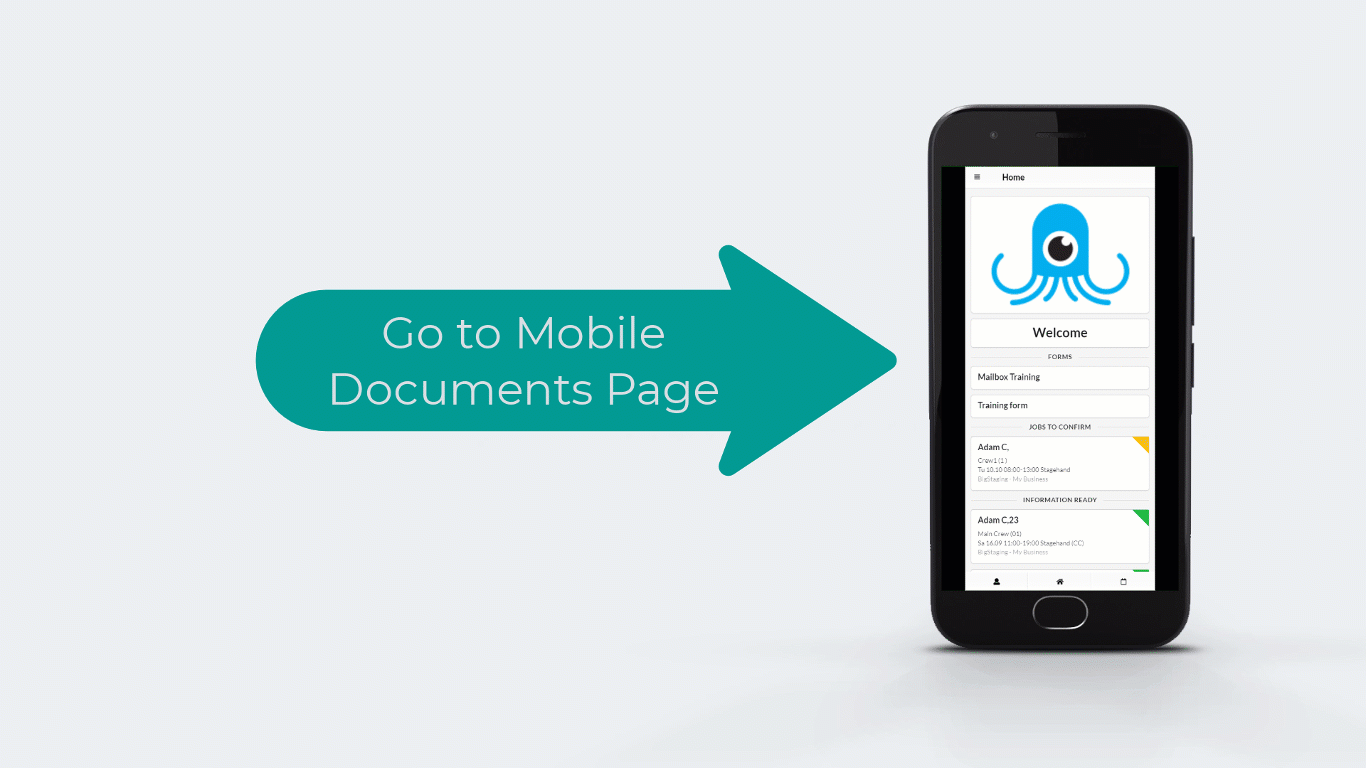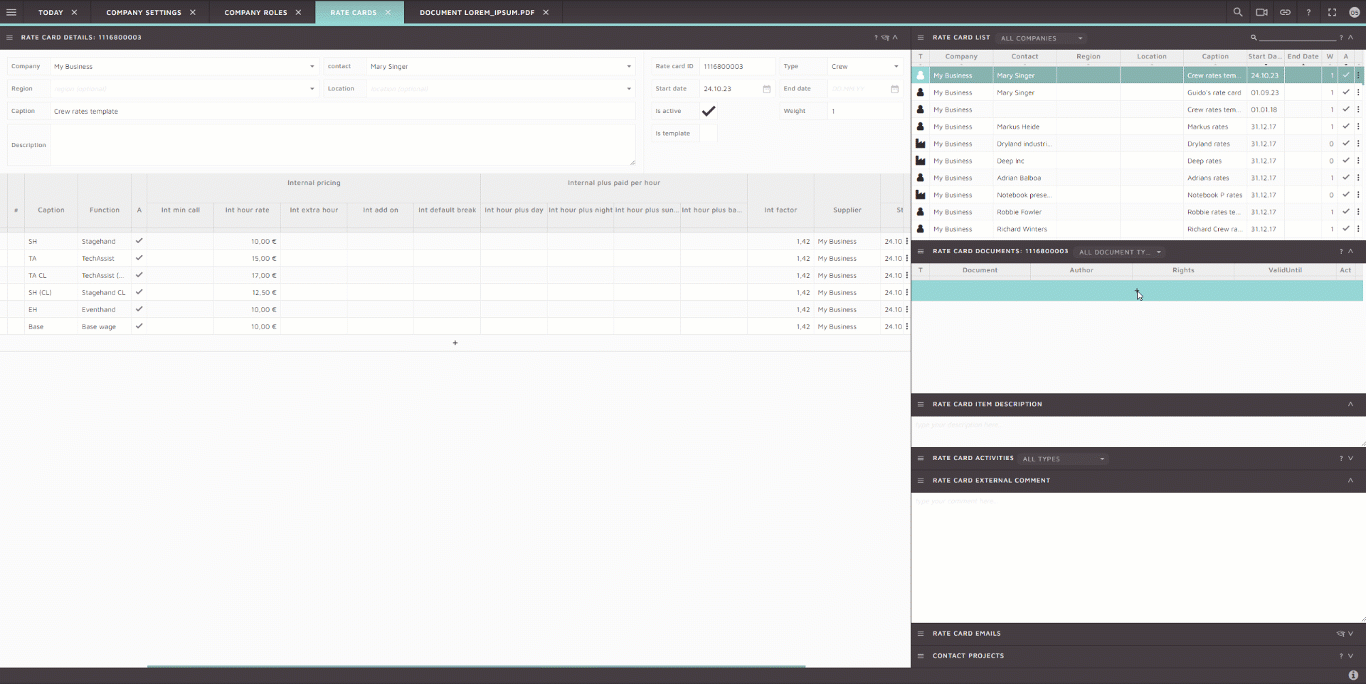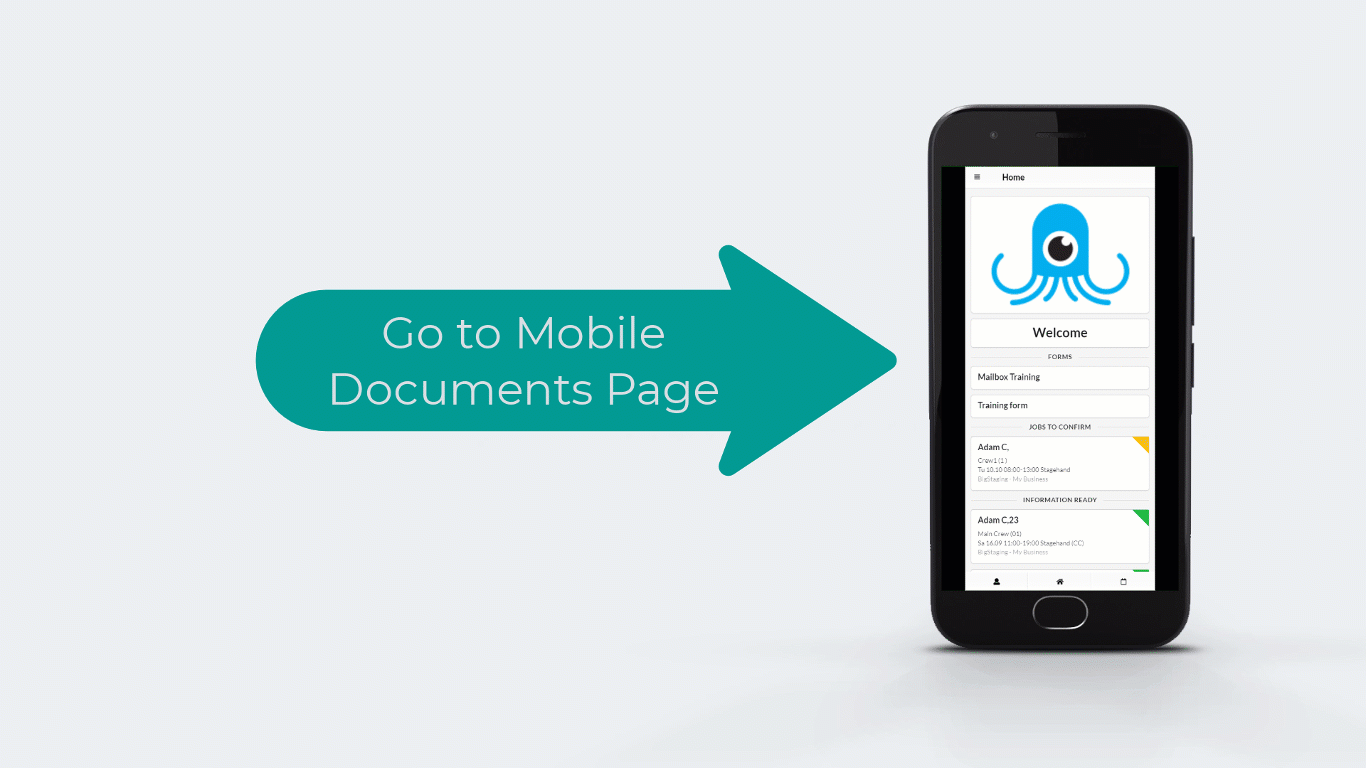Mobile users can receive Company documents and Rate Card documents via Mobile Documents page.
User rights
In order for the Mobile Documents page to be visible under the mobile app the company role Mobile Documents needs to be assigned to a function. This would be given to the client that receives the documents and needs to be able to view them. Whoever sends the documents needs Edit Company Documents rights in order to access company settings and set the flag next to the documents so that the client can receive the documents.

Company Settings – Company documents
Once the rights have been given the company documents which should be displayed to the users need to be checkmarked under Company Settings

Rate Card Documents
Under rate card documents container, the document can be uploaded and the rights must be given under column: Rights (assign:a). When uploading a new document the selection under Type must be Rate Card. In order for the Rate Card Assignments to be viewed the permission Read Rate Cards need to be given.
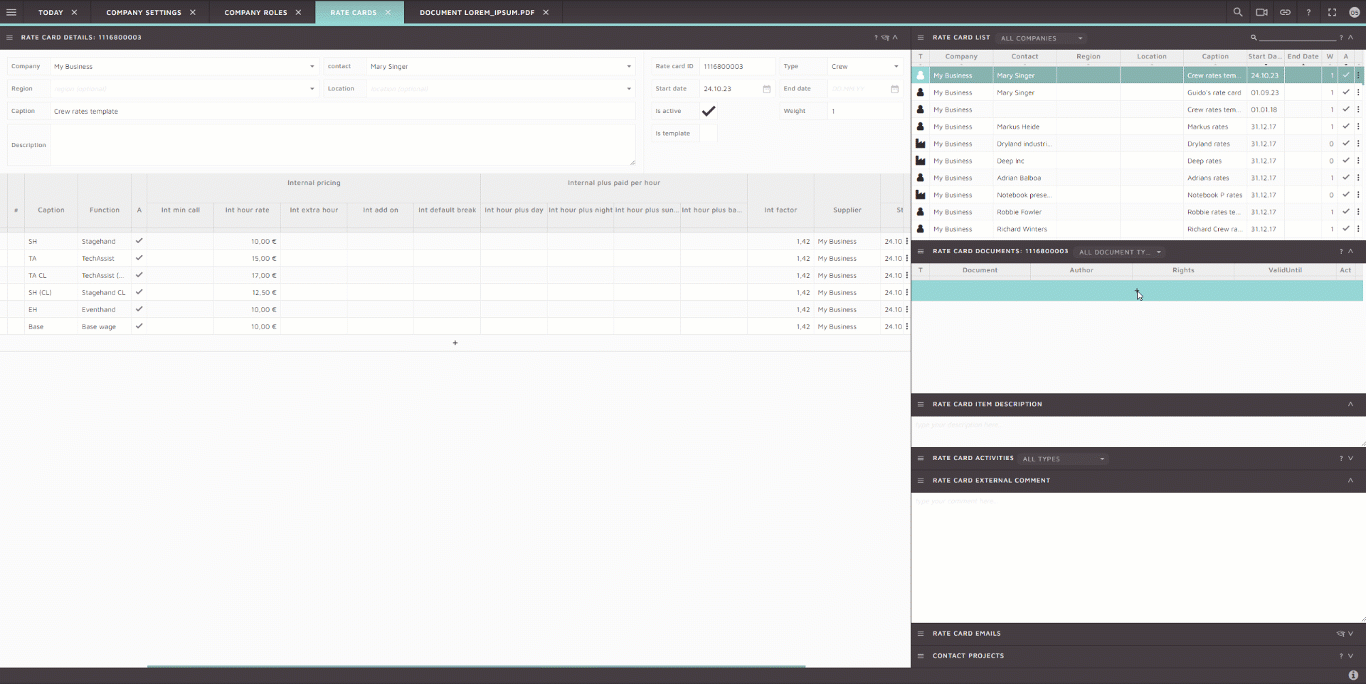
Viewing Documents under Mobile App – Mobile Documents
Once the appropriate rights are given (read Companies& Mobile Documents) and the documents checkmarked the crew member can view the documents under Mobile Documents. The documents can be downloaded or viewed directly via mobile app