New features and updates:
- Planning: Open Project crew item from rating container
- Mail app: Templates replace To, CC and BCC fields
- Mail app: Unique message ID send with all emails
- Mail app: Search suffix for partial words
- SMS Gateway: Parameter setting for each gateway
- Planning: Crew info documents can be shared for all crews
- Leads: First version of leads system
Fixes:
- Forms: Bug fixed which did not allow videos on two followed pages
- Planning: Automated crew booking fixed

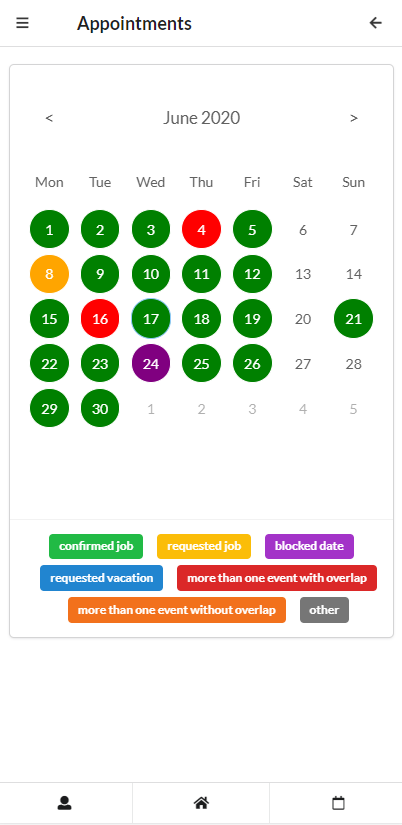 New features and updates:
New features and updates: