How to make a vacation request
A request for vacation can be made from the appointments page on the mobile app.
To make a request select the first date of your proposed vacation on the appointments page and select the “vacation request” option from the bottom of the page. The Vacation Request dialog box will pop up and allow you chose an end date for the request. You may also request only half day vacation by selecting a Begin and End time in the request pop up.
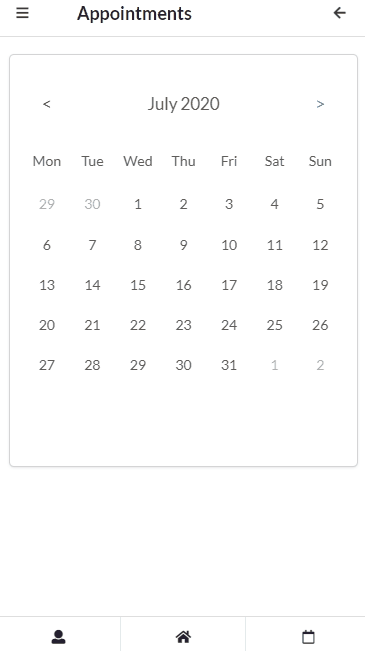
If you usually work only Monday to Friday and you want to have two working weeks of vacation, make two requests, each from Monday till Friday.
Once a request has been made, the office staff will be notified and a response will be sent to you confirming or refusing your request.
Check out the video tutorial here:

Leave a Reply
Want to join the discussion?Feel free to contribute!