Crew info mobile app
A “crew info” documents is a document that can be made available for all crew members to access via the mobile app.
To add crew info document, navigate to the “Crew info mobile app” section in company settings and add a new document. The document can be uploaded as a file from your device or a URL link can be added if the document is stored online.
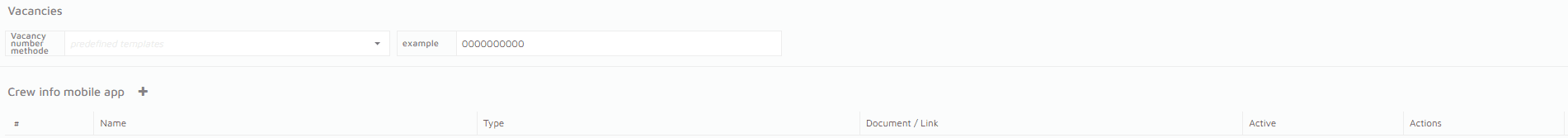
Once the document has been added in company setting and set to active, it will be available to download for crew members in their app under the Crew Info section:
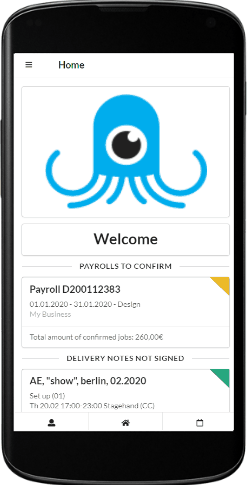
This feature can be used for any document that needs to be viewed by all crew members in your team. A good example of this would be a crew guide, a document that is the same for all crew members and may need to be accessed at any time during their employment. This guide can be downloaded as a PDF at anytime if uploaded in the method descried above.

Leave a Reply
Want to join the discussion?Feel free to contribute!