Kurzarbeit tutorial
The Kurzarbeit form is a document that requires the one time signature of the employee.
The form will be available on the home page of the mobile app, opening this form will direct the user to the Kurzarbeit information for and allow them to both confirm they understand information and then sign the document before returning it to the office and sending a copy to the user via email.
Work flow
- Login to SquidWeb mobile,
- Open the Kurzarbeit form,
- Read the information,
- Confirm receipt and understanding of the information,
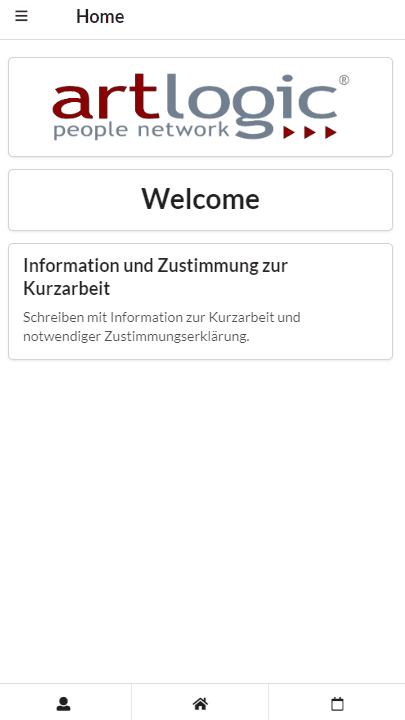
- A preview of the PDF will be generated for review,
- Select “Sign Document”,
- Enter signature in free text area and select “Confirm”,
- A sign preview of the PDF will be generated,
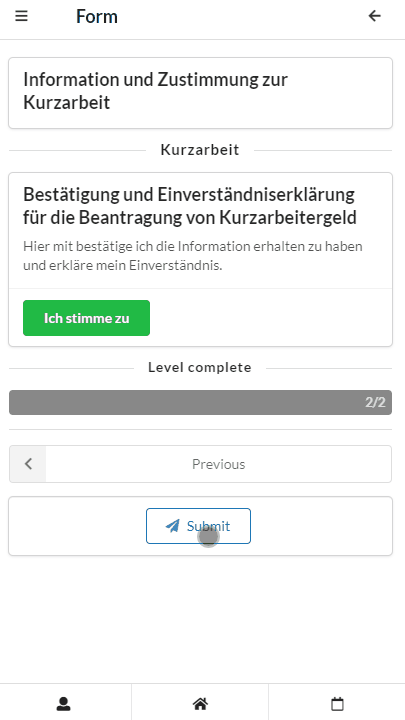
- Select “Upload and Send document”,
- A copy of the signed document will be sent via email to the user,
- A copy of the signed document will be saved in the users Personal Details container.

Leave a Reply
Want to join the discussion?Feel free to contribute!