How to edit your active user ID
All users working in a project will be displayed via their user ID at the bottom of the page. When you open a project you will notice your user ID is present in the footer, if any other users open the project from their device, their user ID will be displayed alongside yours.
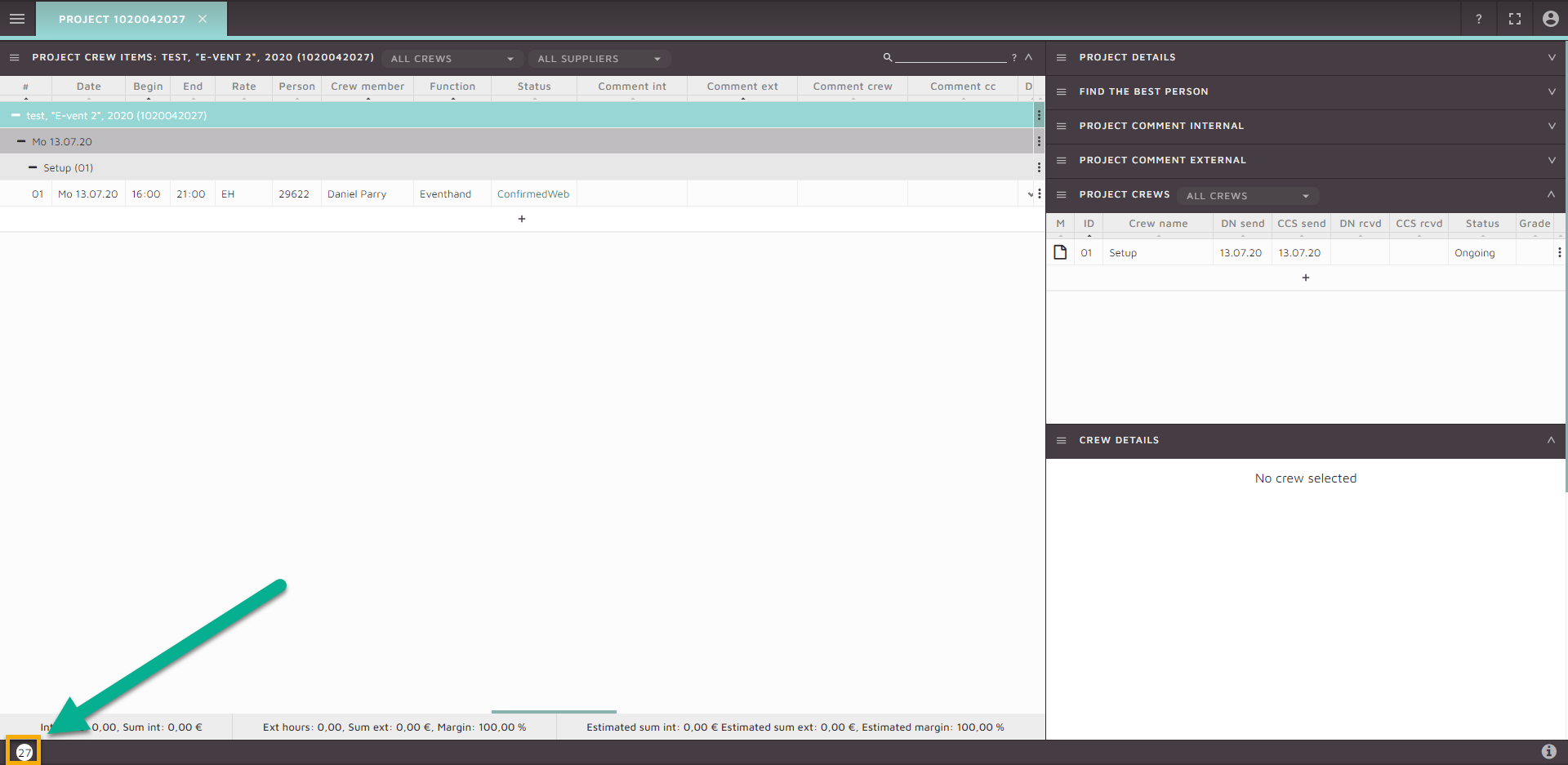
You may edit the color of your ID in the user setting menu of your profile, located in the top right of SquidWeb:
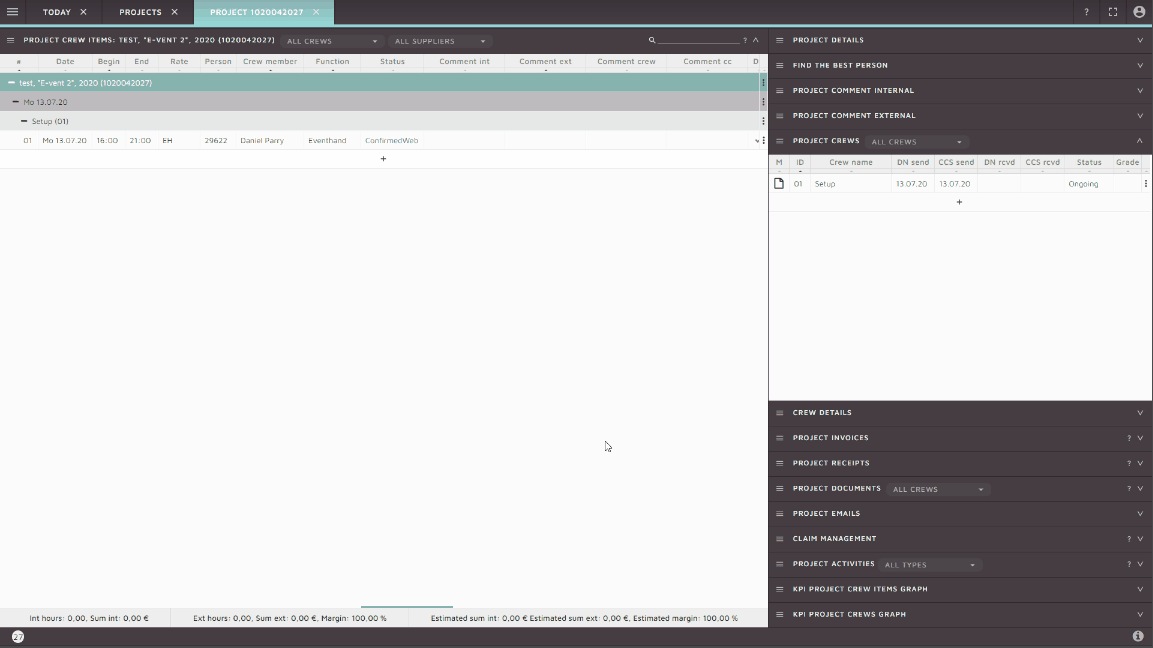
Set a color to your ID so you can tell each other apart, to add some color to Squid and to brighten up everyone’s day!

Leave a Reply
Want to join the discussion?Feel free to contribute!