Warnings
The SquidWeb invoice warning system alerts you when an invoice is overdue and provides incremental reminders to notify the client to pay the outstanding amount.
The report can be created and sent directly from the invoice list and emailed to the contact or robots can be set up to trigger the email.
The intervals at which these warnings are triggered is defined in company settings or individually for each client in the claim management, any invoice that has not been paid at the end of the first set period will be marked in the invoice list “Payment” column and the first warning report will be sent. This will continue until the invoice is marked as paid or all warning steps have been exhausted. The payment column has 5 due date positions: 3 for payment reminders and 2 for legal action.
The dates at which the warnings are due may also be manually edited for each invoice by selecting the “change due dates” option from the invoice list action menu: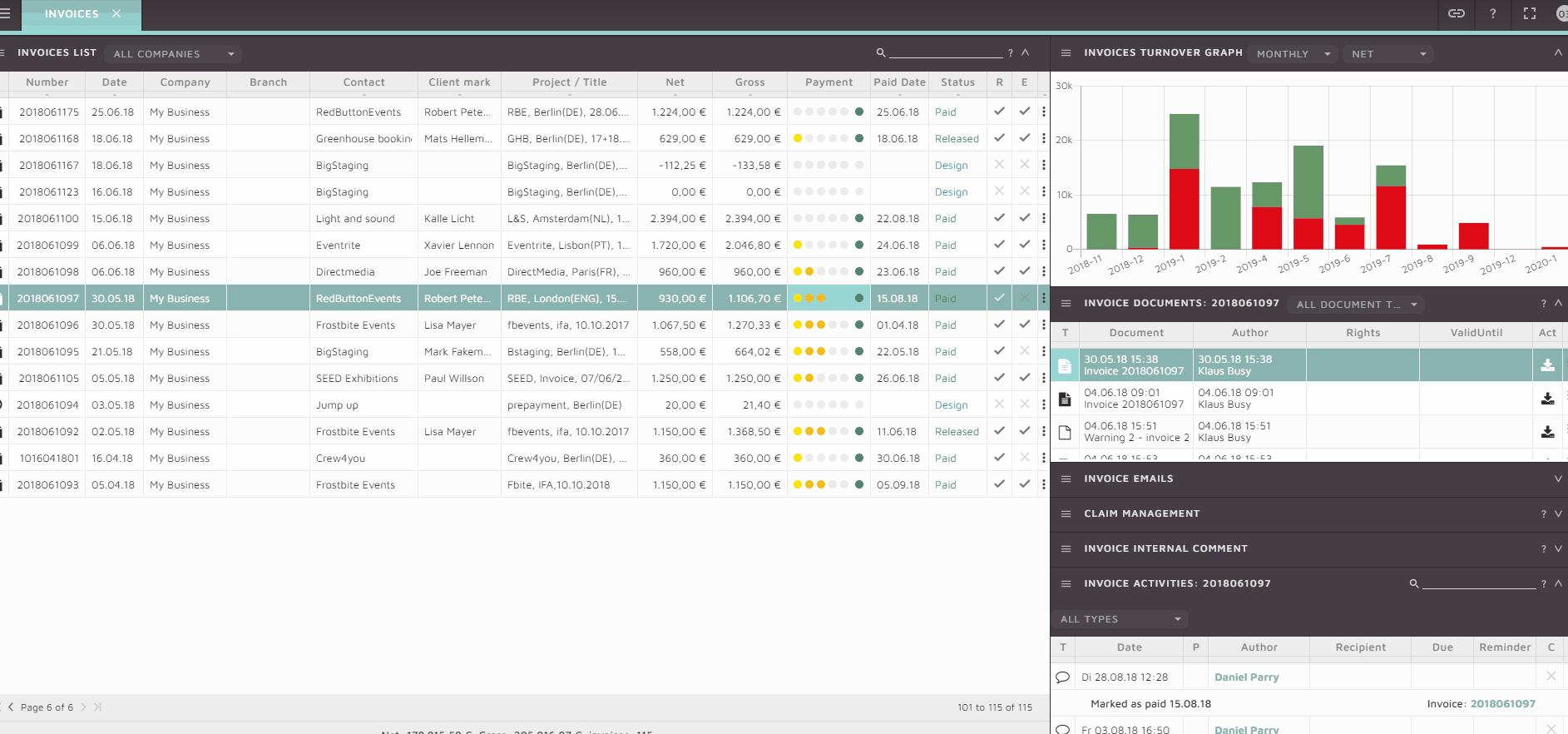
This is also useful for example when a payment agreement has been made with a client where the standard due date intervals do not apply. Setting the expected date for each payment reminder will avoid unnecessary communication being sent to a client.
Full details on how the invoice warning system works can be found in our tutorial video here:

Leave a Reply
Want to join the discussion?Feel free to contribute!