Crew external expense report – desktop SquidWeb
A crew member expense report is sent to an external payroll company when additional pay is required for an expenses such as parking or catering. The expense report can be uploaded to the project in SquidWeb and then assigned to the related crew member (PCI).
To do this:
- Upload a new document to the project documents container by selecting the ‘+’ icon or selecting “upload new document” from the container menu.
- Select the file from your device.
- Select document type “Crew expense external”, this will trigger the “crew item” and “additional info” fields to be displayed in the upload dialog.
- Select the crew item (PCI) the expense report is for and add any additional info needed to explain what the expense is for.
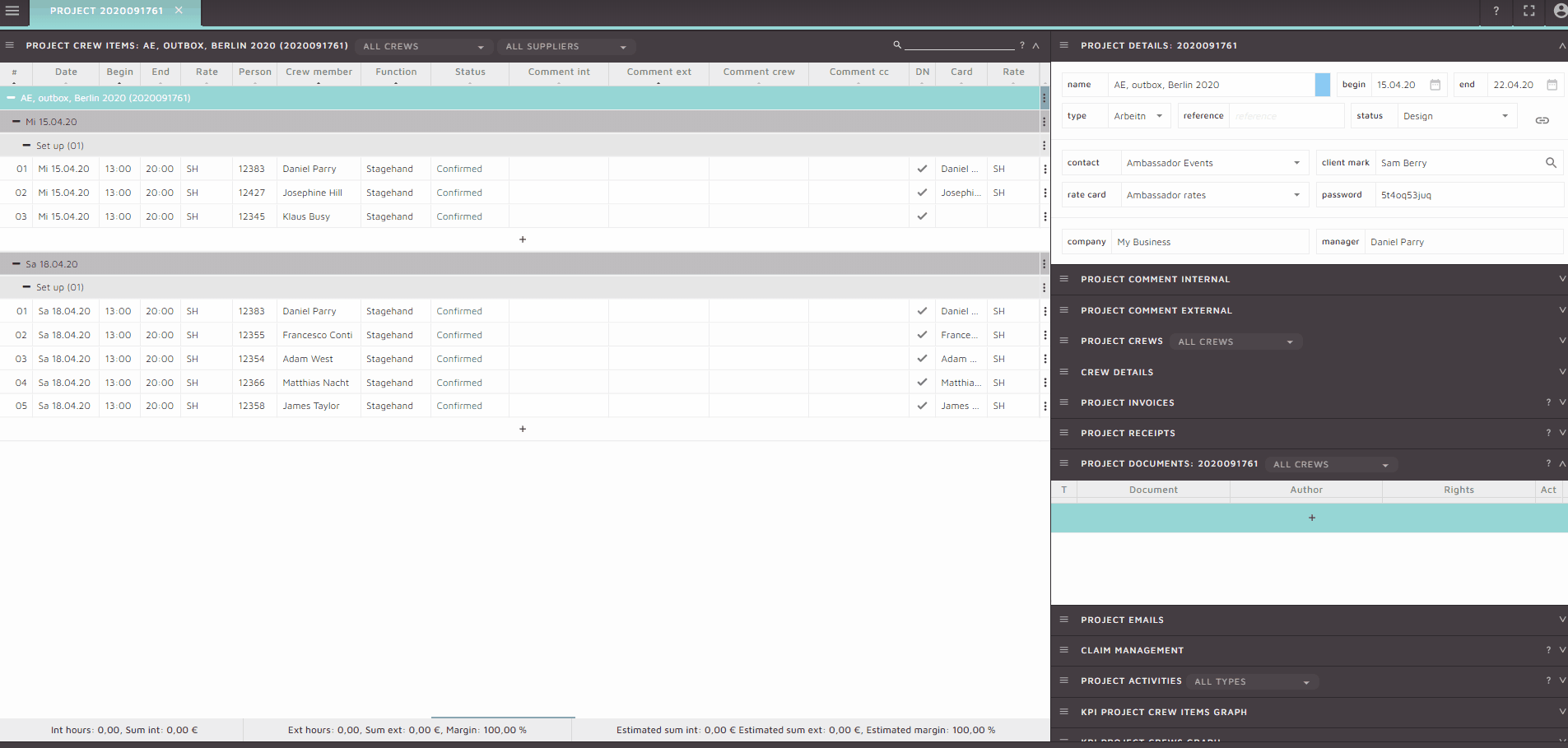
Once the report is uploaded it will be available for preview and download in the project documents container.
Crew members may also upload their own expense report from the mobile app, a tutorial for how to do this will be available to send to crew member soon.

Leave a Reply
Want to join the discussion?Feel free to contribute!