How to set default mailbox
A mailbox can be set as your default mailbox in SquidWeb settings, a public or private mailbox from the system can be assigned as your default. Once set, new mail will be set sent from this address unless specified otherwise.
Choosing a default mailbox is simple:
- Navigate to your profile settings in the top right corner of the dashboard
- Select ‘User Settings’
- Select your chosen mailbox from the ‘mailbox’ dropdown menu
- Save
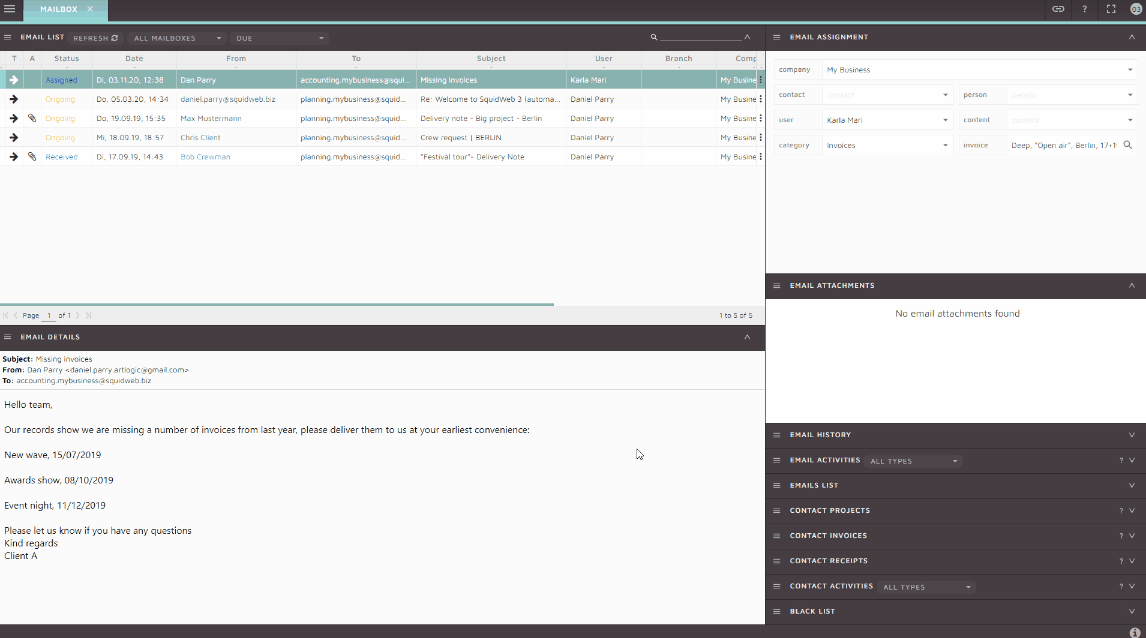

Leave a Reply
Want to join the discussion?Feel free to contribute!