Bulk Mail tools
A bulk, or group, email can be sent from SquidWeb in a number of ways. Skip to the bottom for our tutorial video.
- From the Crew Planner
Select “Send email” from the crew calendar container menu to trigger a new email window. This email will be sent to every member of the currently selected crew, so be sure to filter the crew calendar to the crew members you wish to contact before selecting “Send email”.
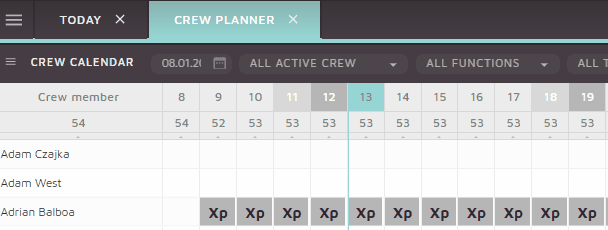
- From the Employees list
Similar to the crew planner, select “Send email”, this time from the employees list container menu, and a new email window will be triggered. This email will be sent to every employee in the current list, so be sure to have the correct company and period selected first.

- From the Project details page
In the project container menu, the “Send email” option can be used to send a bulk email to all crew members entered into the project. If the position has a crew member assigned to it, and that crew member has an email address assigned to their contact details, they will be included in the mailing list.

- From the Mailbox
From the Email list container menu, select “New bulk Email”, unlike the previous two methods an email dialog will not be triggered right away, first you will be asked to select a mailing list to send the email to.
A mailing list must be created beforehand. Any mailing list can be created, such as ‘all employees’, ‘all clients’ or ‘all contacts in the city of Paris’, it is simply a list of persons from within your database.
To create a new mailing list, please send a request to support with your requirements, ie “A new mailing list to all clients in Spain” and we will add it for you.
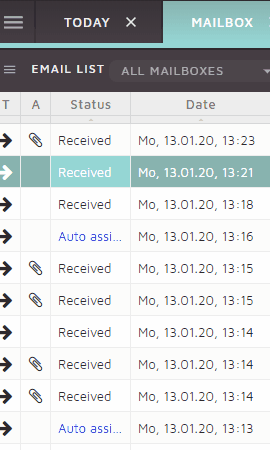
This method should be used to send Newsletters or company announcements.
Templates
Like many things in SquidWeb, templates can be created to make things easier. Bulk email templates are created in the templates page with the template type “EmailMessage”.
Bulk email templates are a little more complex then usual templates as HTML can be used to add images, coloring and logos. A tip video for this will be available soon.Our video below will show you how to work with each tool:


Trackbacks & Pingbacks
[…] Bulk email tools: Group emails can be sent from the Crew Planner, employees list and Mailbox list. (full details can be found here https://squidweb.info/bulk-mail-tools) […]
Leave a Reply
Want to join the discussion?Feel free to contribute!