Reject receipt
A receipt can be rejected by changing its status from the receipt details container menu:
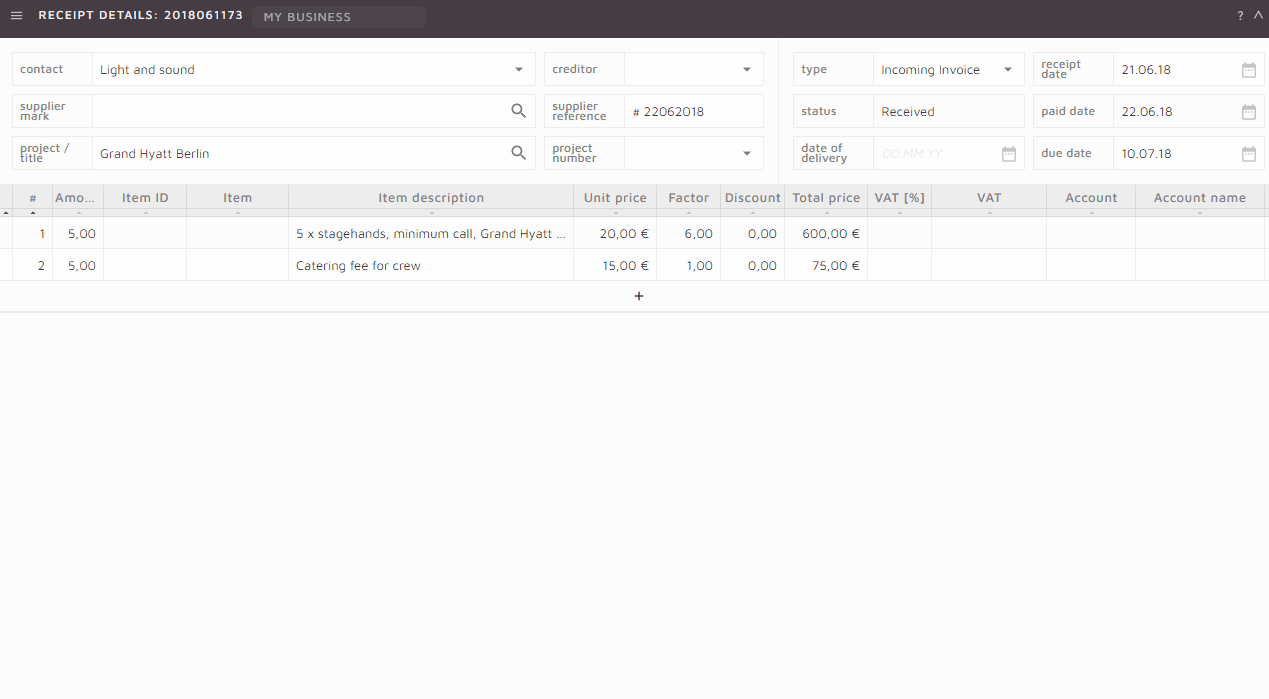
Once a receipt’s status has been changed to “Rejected” it will also be marked as released and exported. An activity will also be created and logged to inform other user the Receipt was rejected.
“ReceipEmail” type templates can also be created with preset messages to inform the contact why the receipt has been rejected. Select “New Email” from the “Receipt Email” container menu to trigger a new email and select the required template from the drop down menu.
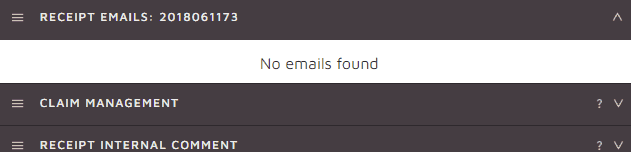


Leave a Reply
Want to join the discussion?Feel free to contribute!