Planning calendar pre-call status indicator
The pre-call indicator displays the current status of the crew member’s check in process. A colored circle will be displayed next to the crew members name, in both the mobile and desktop version of the planning calendar.
This will help planners stay abreast of the current situation without the need to contact the crew chief or act accordingly if any issue are identified by the status indicators.
The status indicator is located next to the crew members name in the planning calendar crew card.
This feature is available in the desktop and mobile version of SquidWeb (functionality is the same in both iterations).
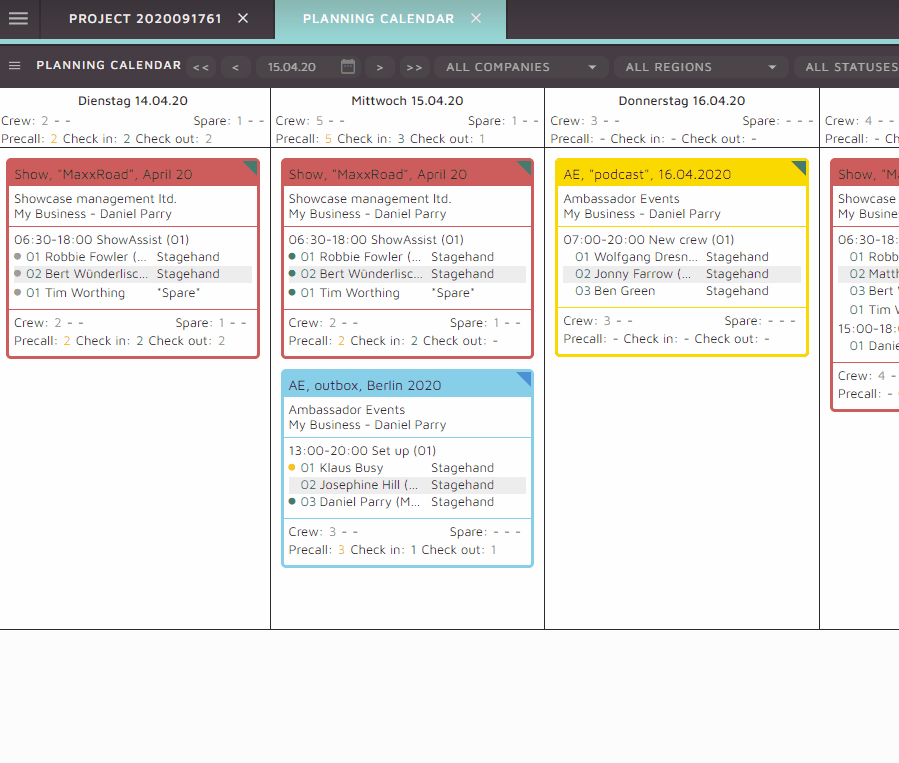
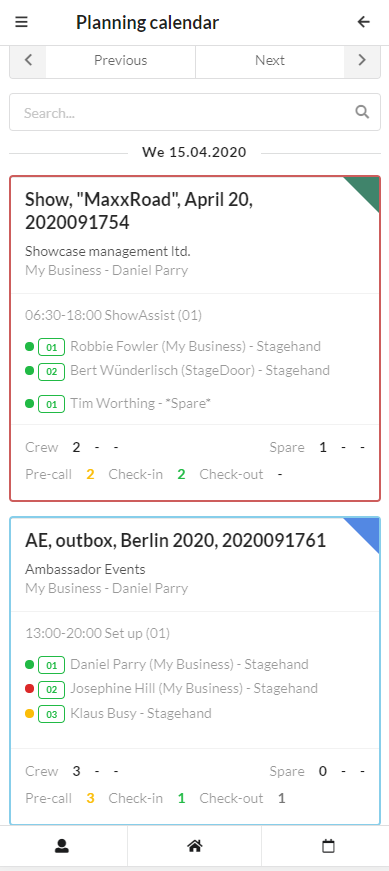 The colors indicate the following status:
The colors indicate the following status:
- Empty dot – No action has been taken by the crew member
- Yellow dot – Pre call done
- Green dot – Checked in
- Grey dot – Checked out
- Red blinking – Something has gone wrong –
(for example, pre call not been complete but check in has.)


Leave a Reply
Want to join the discussion?Feel free to contribute!